Expert Live Streaming Tips: 8 Ways to Enhance Your Broadcast
Get your cameras, mic, and lighting in place—now you’re ready to go live. All you need to do next is to have your live show premiered. But wait, there are some ways to level up your live streams. Before you start broadcasting, here are 8 live streaming tips to bring your streams to the next level:
Top 8 Live Streaming Tips:
1. Maintain a simple set-up
Have you heard of the saying “less is more”?
This also applies to live streaming. The more equipment you have, the more likely you’ll encounter problems while broadcasting your event. Use only the gadgets you need based on your video intent and target audience to prevent this. If you want to connect with your audience by giving them direct access to your events, don’t underestimate the power of your webcam.

2. Keep in mind: live video, audio, and lighting
You want your live stream to look and sound fantastic. Why? Because your viewers expect an excellent video experience. Unlike a pre-recorded video, there are no take-backs in live streaming. That’s why you have to get it perfect on the first take!
Here are some audio and lighting tips to keep in mind before going live:
- Don’t backlight your subject. If the light source is positioned behind the camera’s subject, your viewers will only see a silhouette.
- Take the sun into consideration. When you film outdoors, your video risks the streaky glow of sun glare. You don’t want your audience to wear sunglasses while watching your live stream. If you think the sun might compromise the quality of your live stream, consider changing your location.
- Avoid wearing patterns. Good lighting on the camera favors solid designs and elements that aren’t too shiny. When live streaming, choose outfits with simple fabrics and solid colors instead.
- Consider using a lapel mic. If you’re shooting outdoors, the wind or the noisy street might be captured in the background of your streams, which can annoy your viewers. You can minimize background noise by attaching a simple mic to your shirt.
- Music. Also, Adding music can boost the atmosphere of your streams and evoke the emotions you want to portray. To keep your audience engaged, make sure to use music that is appropriate to your content.
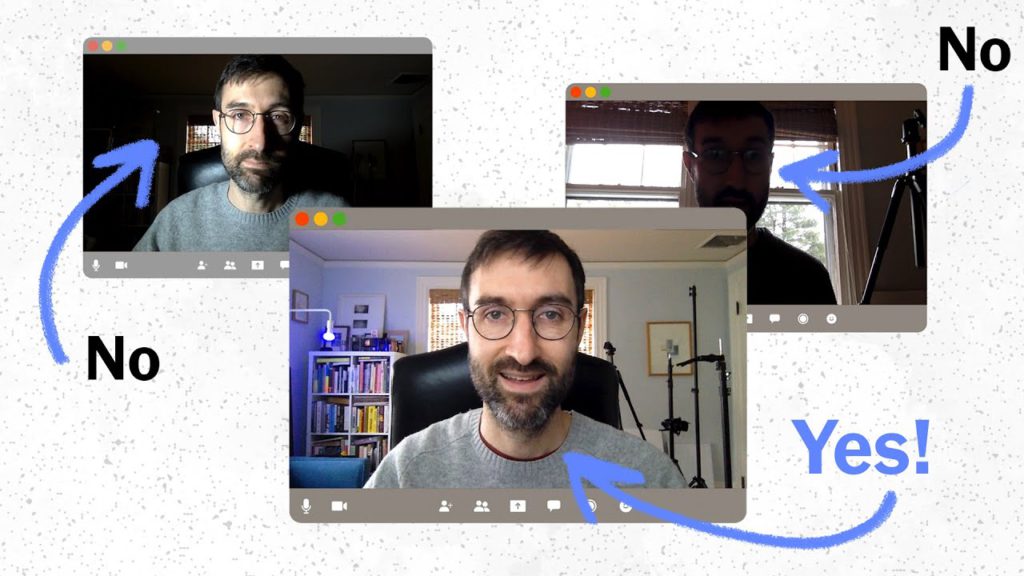
3. One of the essential live streaming tips: Do a live video test run
Preparation + opportunity = success.
Live streaming is a fantastic opportunity to boost your brand’s popularity. If you’re done with your video content strategy, your next step is to prepare everything you need for your live stream. Here are some tips to make sure you stream as smoothly as possible.
- Make sure your internet connection is strong. A simple internet speed test will determine if your WiFi and bandwidth can handle your live stream.
- Make simple notes. To ensure you’re ready, create a checklist of everything you need. You should also write down key points in your show that will help you stay on track during your live stream.
- Rehearse. Make sure to rehearse your entire show before going live.
4. Look at the camera
Maintaining eye contact is a crucial body language when communicating with others. The same principle is true when speaking on camera. Look straight into the camera rather than staring at yourself on a screen. This will help you appear more trustworthy and make your statements more memorable to your audience.
5. Engage with your streamers in real time
Using a live chat is a terrific approach to keep your audience engaged throughout the live stream. Answering their queries in real-time is an effective way to interact with your viewers and reduce drop-off. Here’s a quick guide on how to use live chat during your broadcast:
- Set rules and expectations at the start of the chat. Knowing what to do (and what NOT to do) in the chatroom will make the session more enjoyable for everyone involved.
- Ask the right questions. Throwing simple questions that require simple answers from your audience can ensure a smooth flow of your live stream.
- Engage with your audience. Calling your viewers by name is a great way to get them involved and show them they matter.
- Set your agenda. Let your audience know what to expect from your live stream. This will encourage them to stay till the end of your show to hear all the great points you will cover.
- Answer questions. Encourage your viewers to ask questions. This is an excellent opportunity to position yourself as a thought leader in your niche.
6. Consider your live streaming platform: One of the Best Live Streaming Tips
Before you start your broadcast, you must determine the platforms where your audience can watch your live stream. For a better live streaming experience, we recommend streaming on ViuLive.
A platform that specializes in video monetization with more features. If you’re looking for a platform with multiple live streaming features, check out ViuLive. ViuLive is a next-generation multi-camera live streaming platform that allows users to live stream and broadcast content from multiple cameras. This gives content creators ultimate flexibility to better live stream, capture, and share their stories. Our multi-view display also gives the audience unprecedented control, allowing them to watch videos from whichever camera angle they desire—up to 6 screens simultaneously! ViuLive is the only app that allows you to live stream and view multiple camera streams in one event.
ViuLive is not just a simple platform that enables you to live stream. It is a platform with features that every streamer would love to use during their broadcast, such as:
- Cinematic filters: ViuLive’s cinematic filters can make your live stream look more professional and polished. By adding eye-catching filters, you can easily transform a dull-looking video into a high-quality virtual event. This will also give you a better chance to stand out.
- Chroma: ViuLive’s Chroma is another great feature that allows you to choose different backgrounds for your live stream so you can bring a “virtual location” to your studio. Instead of changing locations or sets, you can just change the virtual background of your live stream into an image from the list of incredible backgrounds —it’s creative and visually more appealing!
7. Announce your event ahead of time
Before you stream your content, make sure to spread the word. Developing anticipation for your live stream debut well in advance is critical. You can also increase awareness by using social media and other marketing tactics. Here are some effective promotion strategies to use when promoting your live event:
- Be clear about the essential live event details. When promoting your upcoming live stream on ViuLive, it’s necessary to inform and remind your audience what to expect and when to expect it.
- Involve your audience in the making of the live stream. Engage your audience early by asking them to submit ideas or questions in advance.
- Create a virtual countdown. You can’t have a live show without a countdown for added anticipation. Before starting your broadcast, launch a countdown for your live stream and cross-promote it on your social media.
Step-by-Step Video Guide: How to Live Stream on ViuLive
8. Be consistent
Afterward, Think of your fans as new friends. If you appear in your new friend’s life only once and suddenly vanish, they are less likely to remain around for long. It’s the same with live streaming. Whether you plan to broadcast once a week or monthly, stick to a timetable so your viewers know when to expect your content. This will also boost your video ranking and visibility.
