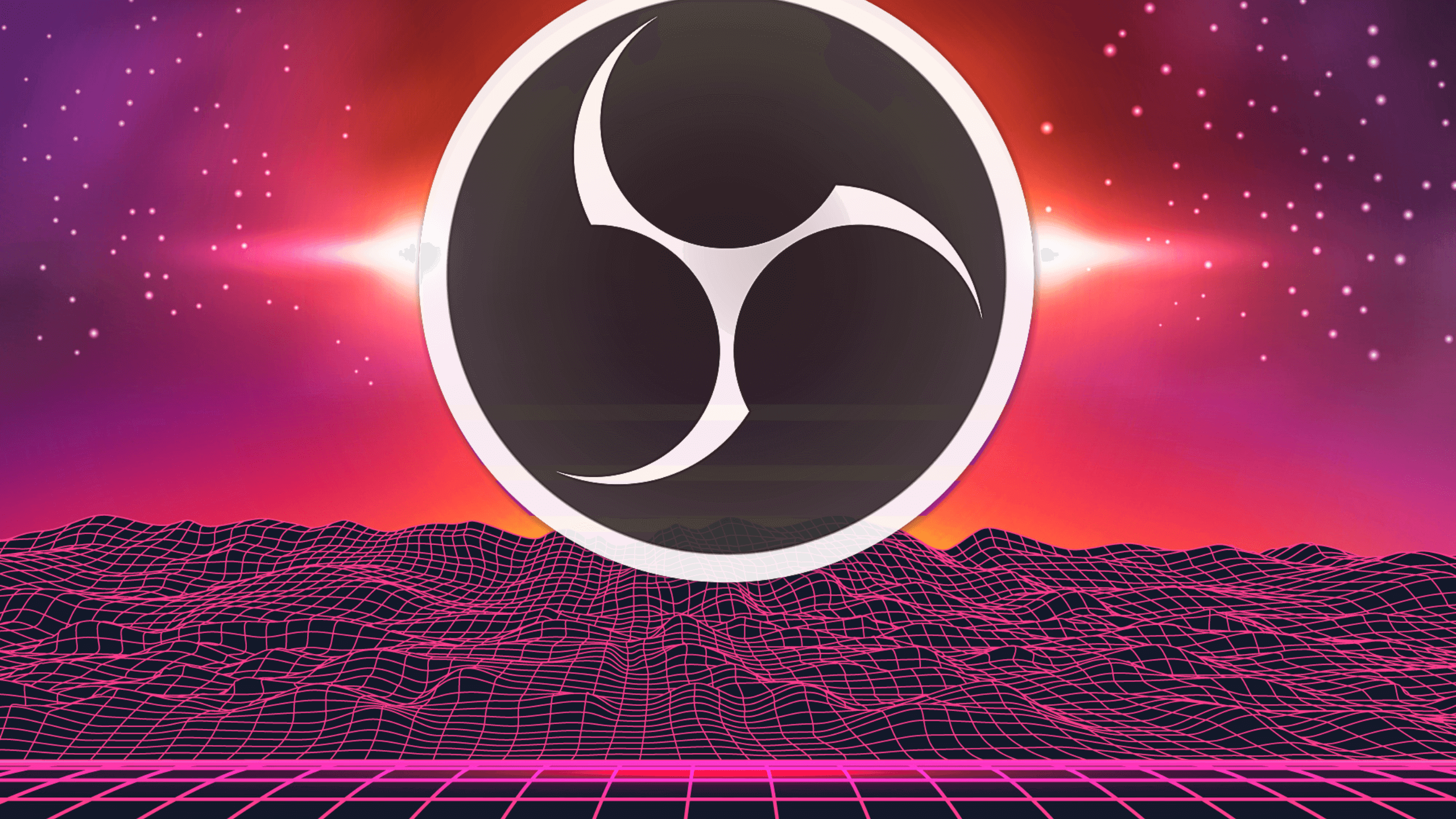How to setup OBS for Live streaming to ViuLive
In the ever-evolving landscape of live streaming, platforms like ViuLive have revolutionized how content creators engage with their audience. To make a lasting impact on ViuLive, it’s crucial to have the right tools at your disposal, and that’s where OBS (Open Broadcaster Software) comes into play.
OBS has emerged as the go-to solution for live-streaming enthusiasts, offering many features and customization options.
In this guide, we will walk you through the step-by-step process of setting up OBS for live streaming to ViuLive, empowering you to harness the full potential of OBS and deliver captivating broadcasts that leave a lasting impression.
Get ready to take your ViuLive streaming experience to the next level as we dive into the world of OBS for live streaming!

To Begin, You will need the following:
- OBS software (obsproject.com)
- Laptop or PC
- Wi-Fi/ Hotspot/ Cable Internet Connection
- Web Browser (Chrome, Firefox, Safari, etc…)
Setup OBS for Live streaming on ViuLive
- Login to the Viulive website
- Click on “Advanced Live” from the drop-down menu.
- Then, Select a category based on your stream content. If you’re planning to stream games, simply click on the gaming category
- If you have any, fill in the stream title, captions, and tags.
- Click on “Go Live.” Once in the streaming dashboard, a stream URL and key page will be displayed.
- Afterward, Copy the generated Stream Url and Stream Key.
OBS Software Configurations:
Firstly, Setup OBS for Live streaming:
- Install OBS software to your Laptop/PC
- Launch OBS program
- Add a new Scene to Scenes box on the left Side
- Then add/choose Media Source using the Sources Box next to Scenes Box [Camera – Video, Webpage, etc.]
- Config Audio Source using Audio Mixer Box
- Then, Click on the Settings button on the right menu
- Click/Choose the “Stream” option from the left menu
- Then for the Service field, choose “Custom.”
- Also, Paste the Stream URL (highlighted yellow) to the stream server column.
- Afterward, Paste Stream Key (highlighted red) Stream key column.
- Uncheck the “use authentication” box.
Secondly:
- Click “Output” from the left-side menu
- Choose “Output Mode” to be advanced
- Set Bitrate option to preferred value [2000, 3000, 4000] (to be less than 4500)
- Set the Audio Bitrate option to the preferred value [48000, 64000, 92000, 128000] from the top options menu (optional)
- Now, Set Rate Control to CBR
- Then, Set Key-frame interval(seconds) to 2
- Also, Set the Preset to very fast or medium
- Set profile to Main/Baseline
- Click Video on the left side menu
- Set the resolution to 1280×720 (HD)
- Set FPS to 30
- Click the Ok button at the bottom to save and finish the configuration step.
- Afterward, Click Start Streaming from the right controls menu to start live streaming to our servers.
- Congrats, you are live now.
Congratulations! You have successfully set up OBS for live streaming to ViuLive. Following this step-by-step guide has unlocked a world of possibilities to captivate your audience with professional-grade broadcasts. But before you embark on your streaming journey, let’s not forget one of OBS’s powerful features: multi-camera live streaming.
With OBS, you can take your ViuLive streams to a new level by incorporating multiple camera angles.
Remember, mastering OBS for live streaming is an ongoing process. Don’t hesitate to explore and experiment with OBS’s vast array of settings and plugins to further enhance your ViuLive broadcasts. From custom overlays and transitions to optimizing stream quality, OBS offers endless opportunities to refine your streaming setup.
Now that you have the knowledge and tools to thrive on ViuLive, it’s time to implement your creativity. Embrace the power of OBS, experiment with different streaming techniques, and watch your ViuLive channel flourish with captivating content.
Happy streaming, and best of luck on your ViuLive journey!